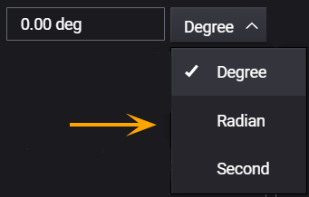Burst Starting Phase
Set the starting phase for the waveform in degrees, radians, or seconds. The default is 0 degrees.
The number of outputs and the parameter choices vary by instrument. Some of the options described may not be available for a particular instrument. The Function Generator application will only list settings and values that are available for the selected instrument type.
- For sine, square, and ramp waveforms, 0 degrees is the point at which the waveform crosses zero volts (or the dc offset value) in a positive-going direction. For arbitrary waveforms, 0 degrees is the first waveform point downloaded to memory.
- The starting phase is not available for pulse or noise waveforms.
- The starting phase is also used in the Gated burst mode. When the gate signal goes false, the current waveform cycle is completed and then the function generator stops. The output will remain at the voltage level corresponding to the starting burst phase.
Instead of specifying the phase in degrees, you can alternately set the phase in radians or seconds. Click the Phase number entry field and select the desired units from the drop-down list: